Keeping track of orders can be a headache for suppliers if they need to search among emails to locate orders.
Matricle allows you to share a web-based PO with suppliers (no login required).
Products may be received in batches. Matricle saves you the trouble of updating inventory upon each arrival.
Keeping track of orders can be a headache for suppliers if they need to search among emails to locate orders.
Matricle provides your suppliers with an independent portal where they can log in to view all of your purchase orders permanently.
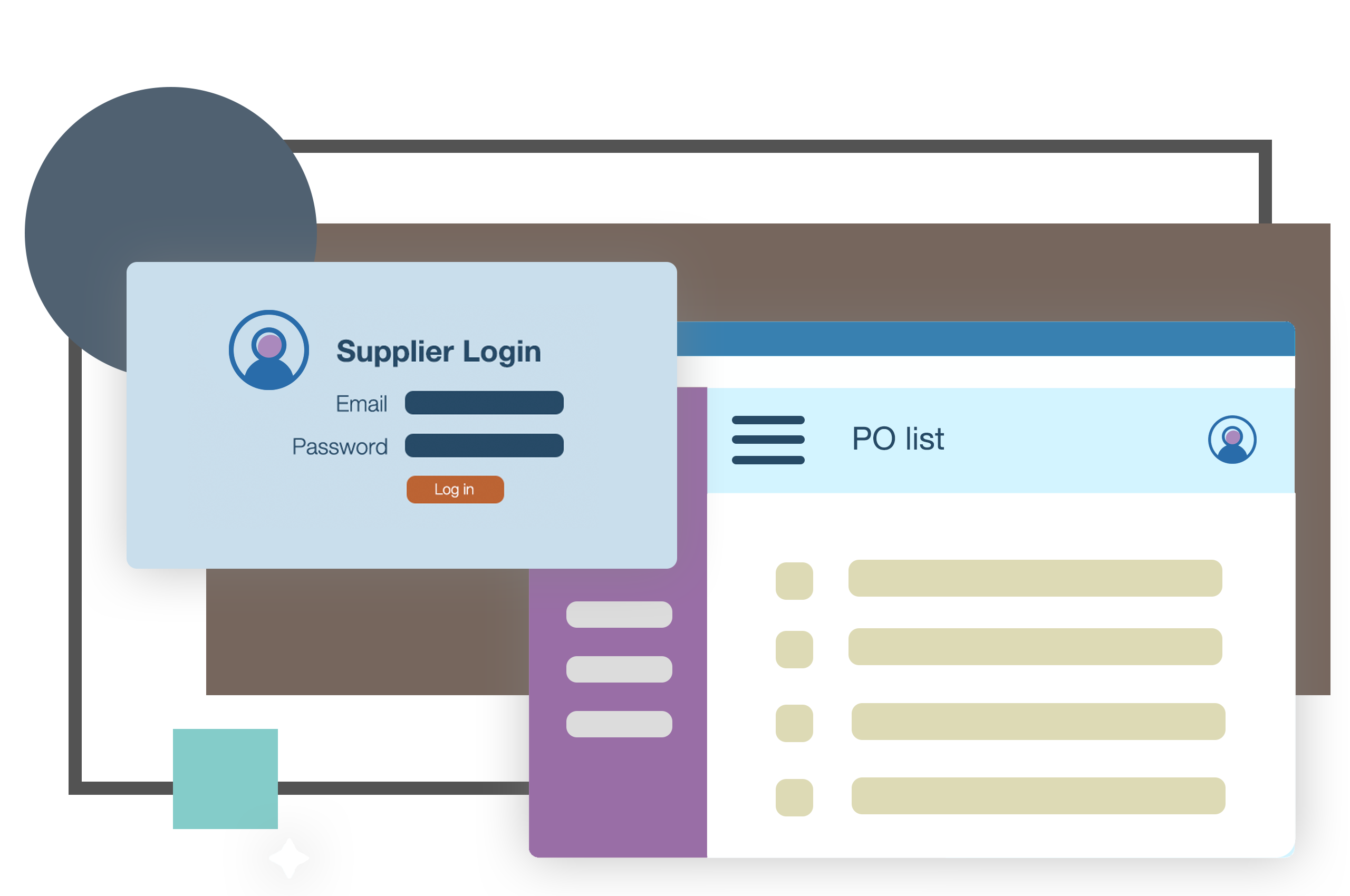
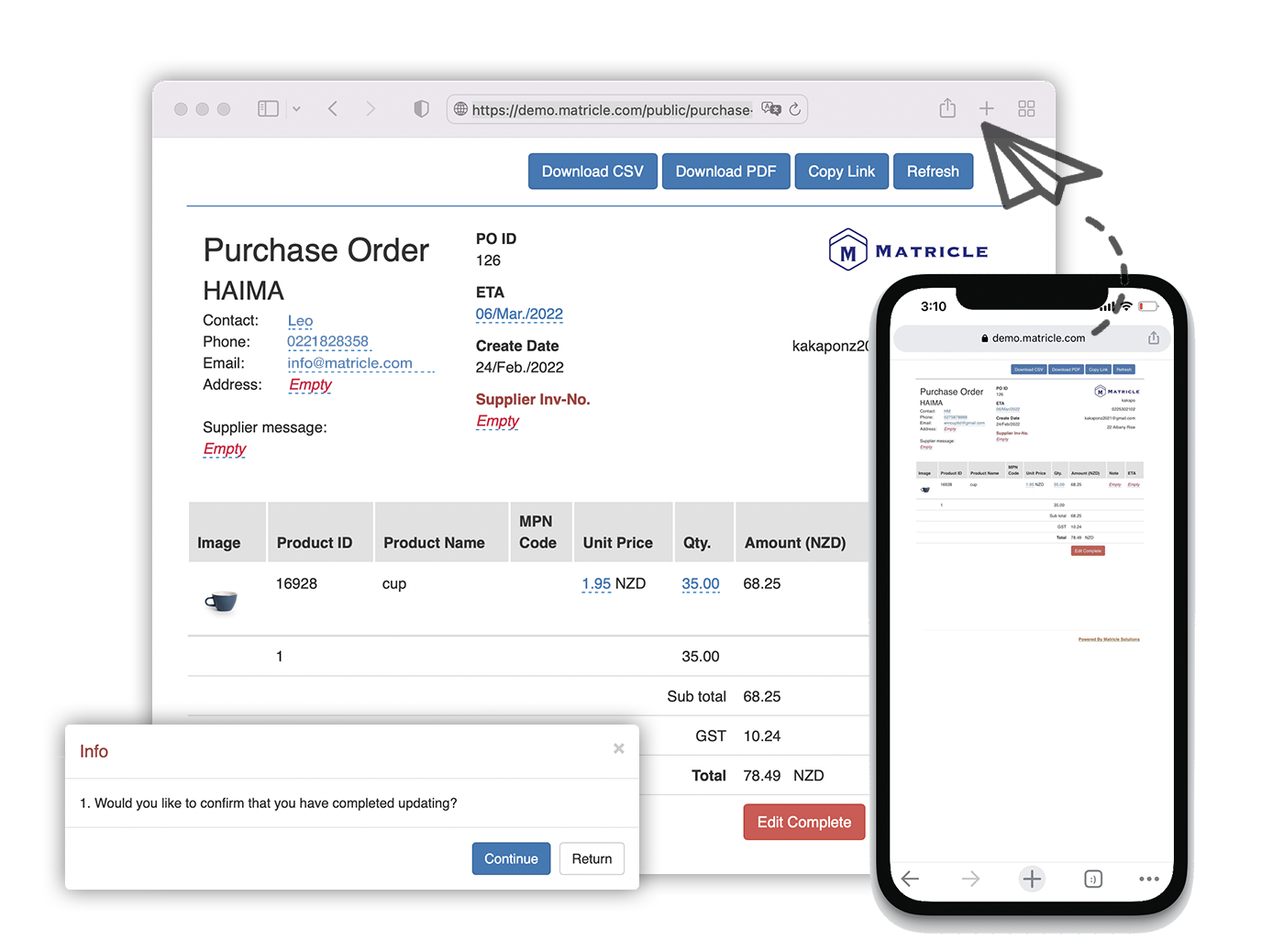
Negotiating purchase orders through email can be laborious.
Matricle allows you to share a web-based PO with suppliers (no login required). They can access and make changes to the online PO from a computer or cellphone.
There may be a need to exchange currencies when you purchase products overseas.
The handy built-in currency converter helps you to convert foreign currency into NZ dollars at the time of placing a PO.
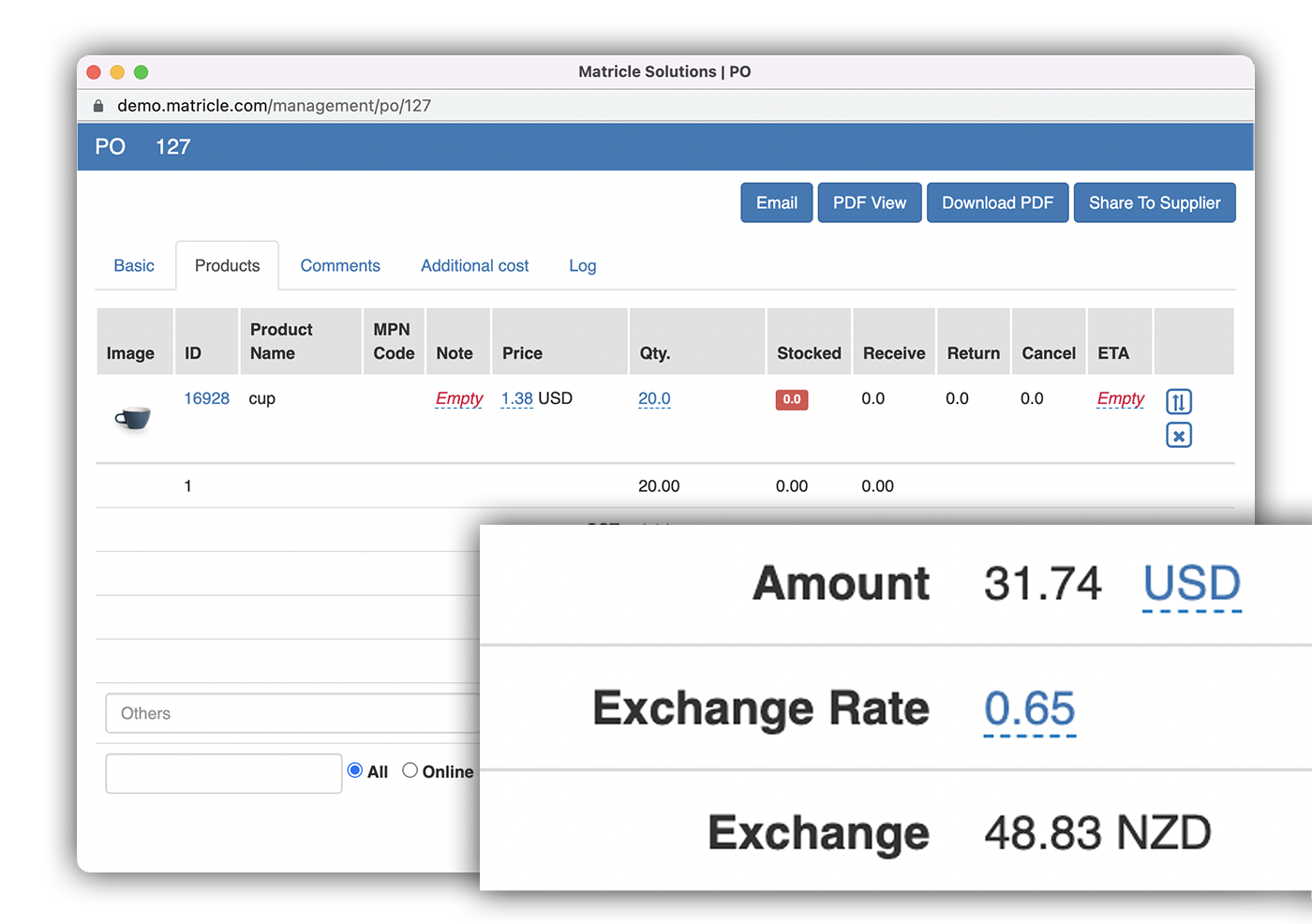
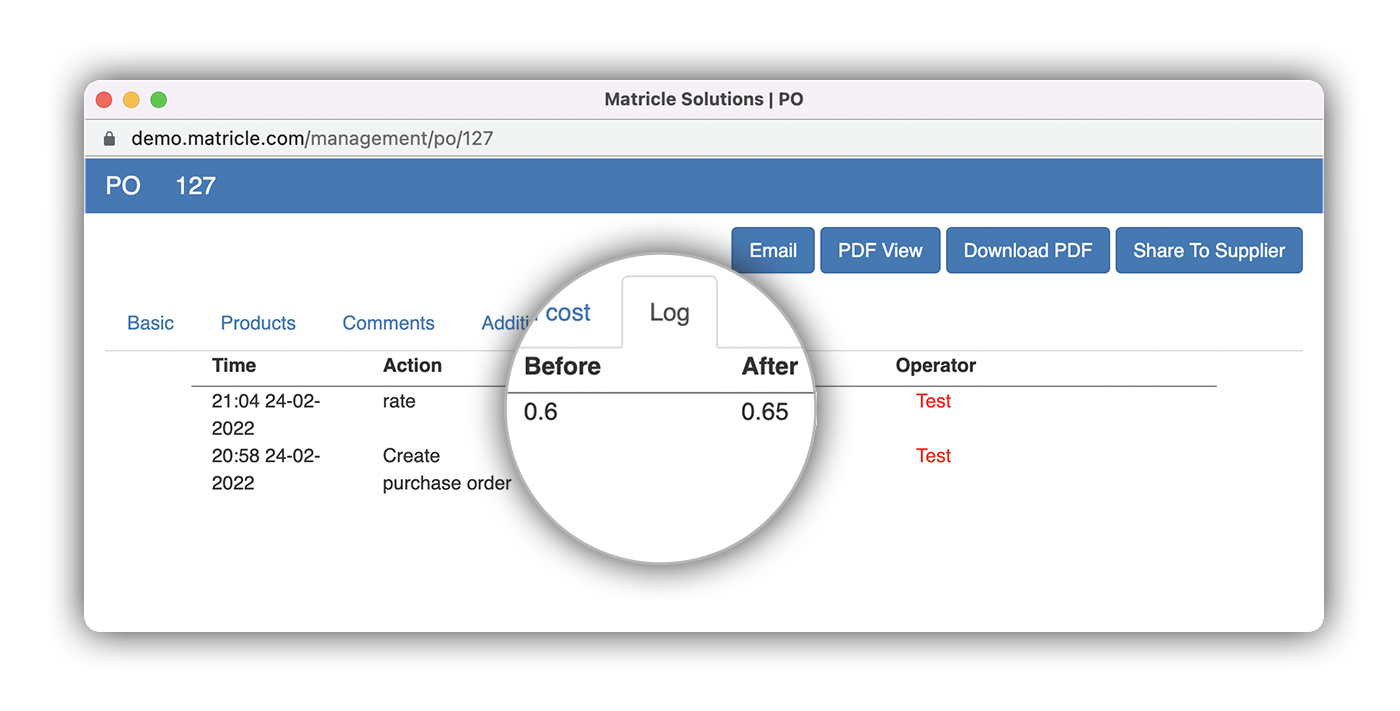
It can be problematic if you lose track of who changed the price or number of products on the PO or when the changes were made.
The PO log accurately displays who (from your business or suppliers) made what changes to the PO at what time.
The actual cost of products includes the purchase price, import duties, shipping, warehousing, and other associated costs.
The system allows you to factor in the various additional costs when calculating the cost of products.
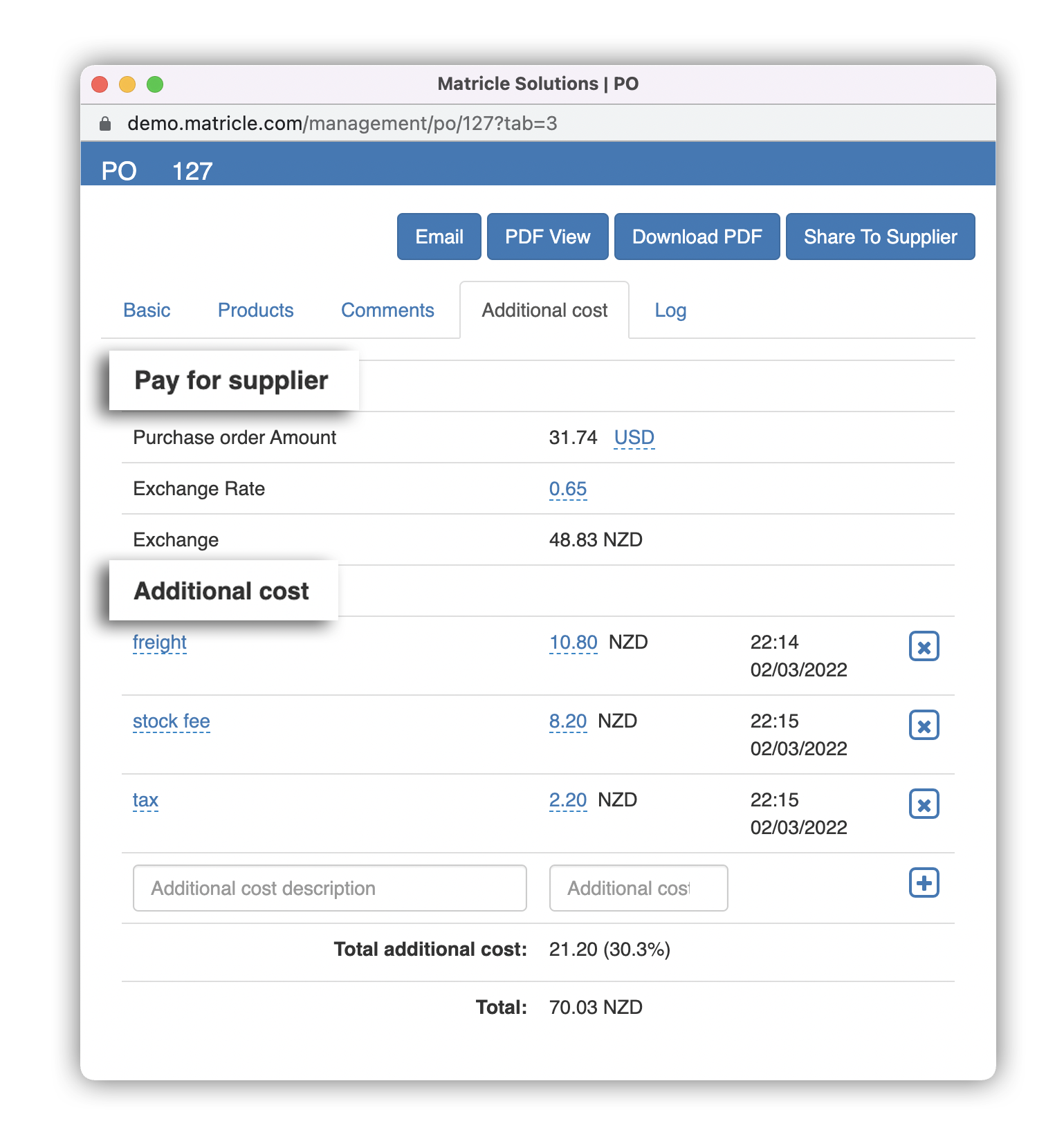
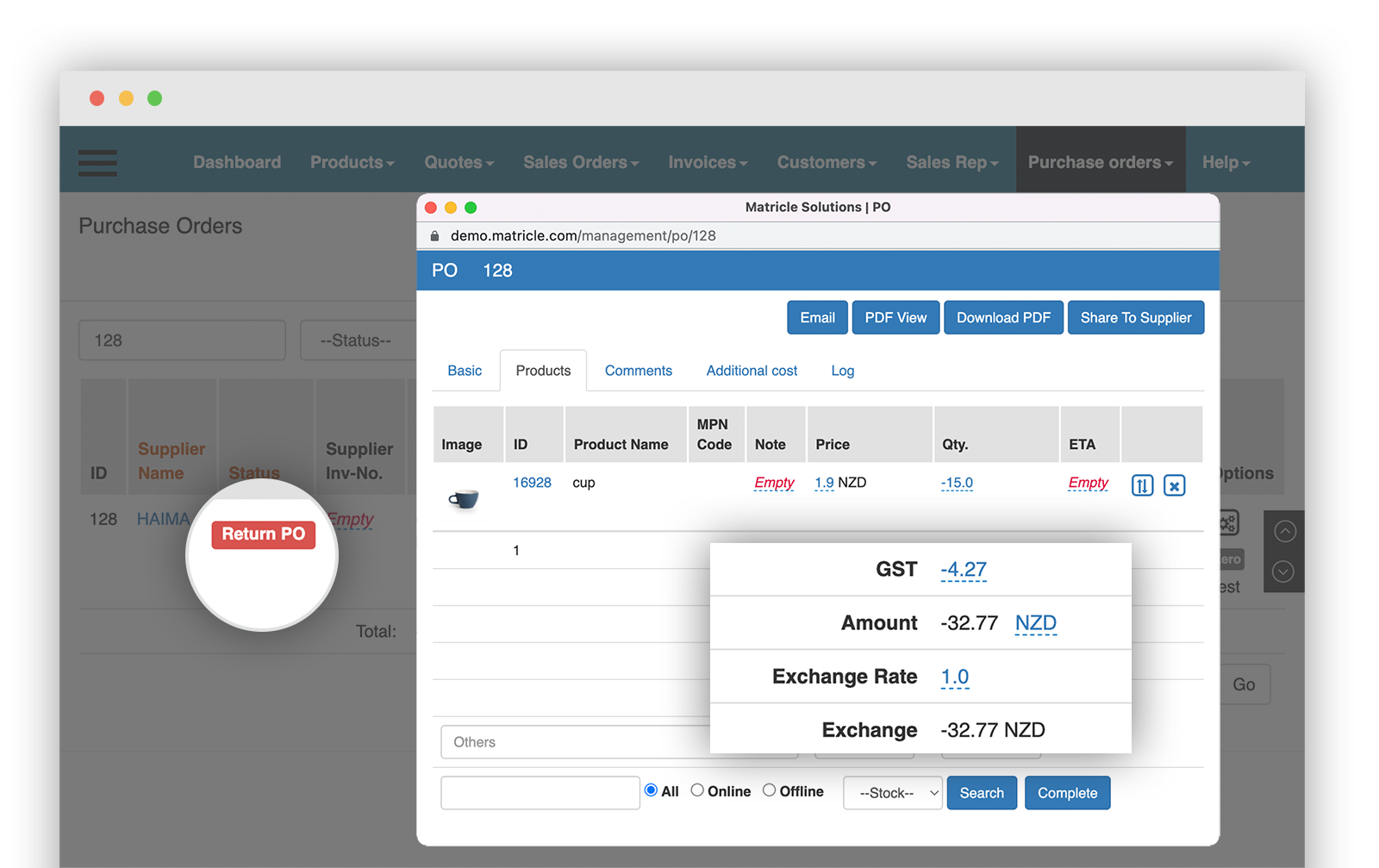
When you discover faulty or wrong products in the warehouse, in the absence of an inventory management system, it would be time-consuming to manually fill out return/refund forms and then adjust stock number.
Matricle simplifies the process by generating return/refund forms for you to fill and adjusting stock number automatically.
Matricle provides the PO approval function that allows authorized persons to approve PO applications before the orders can be sent out to the suppliers.
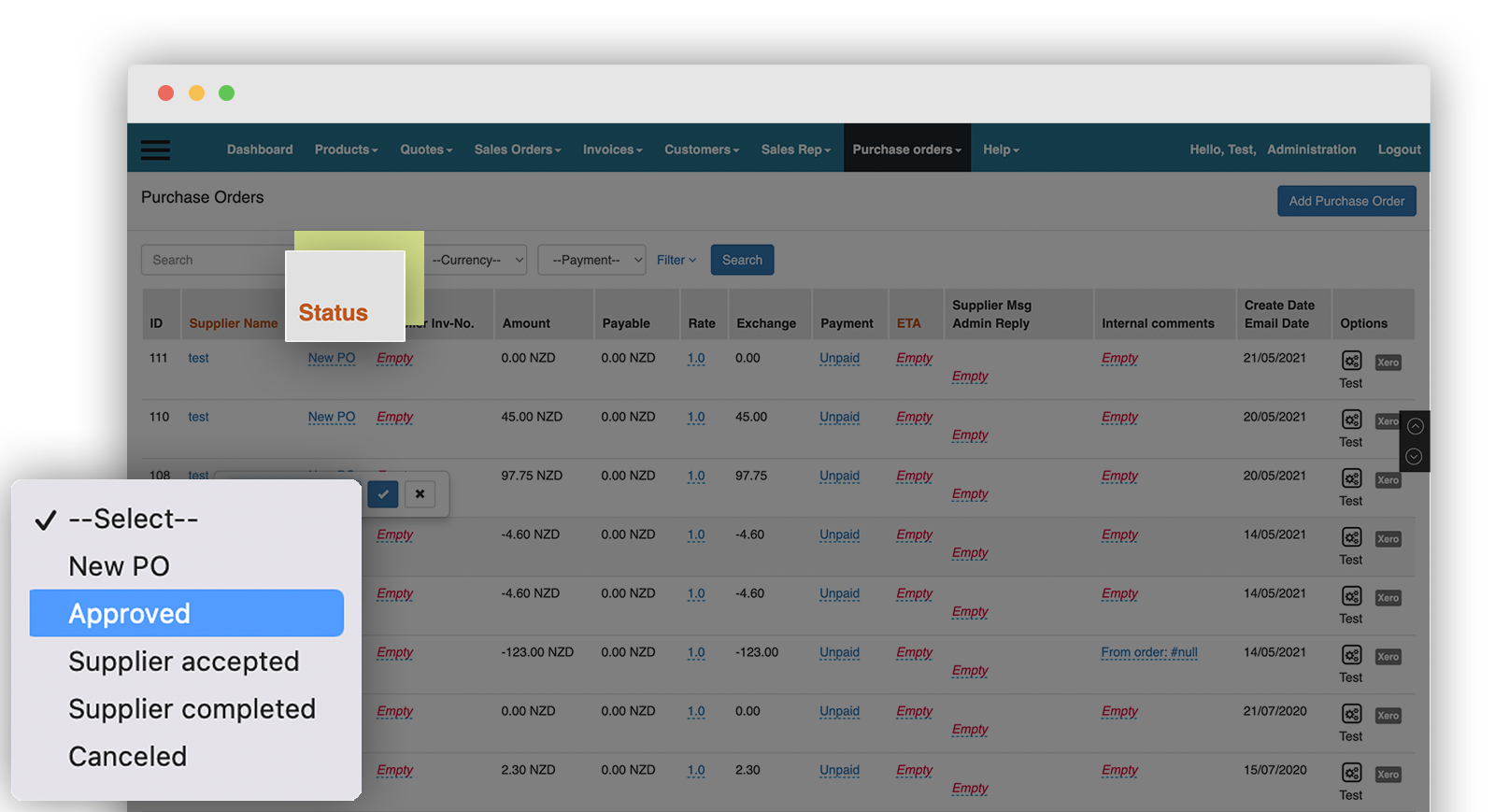
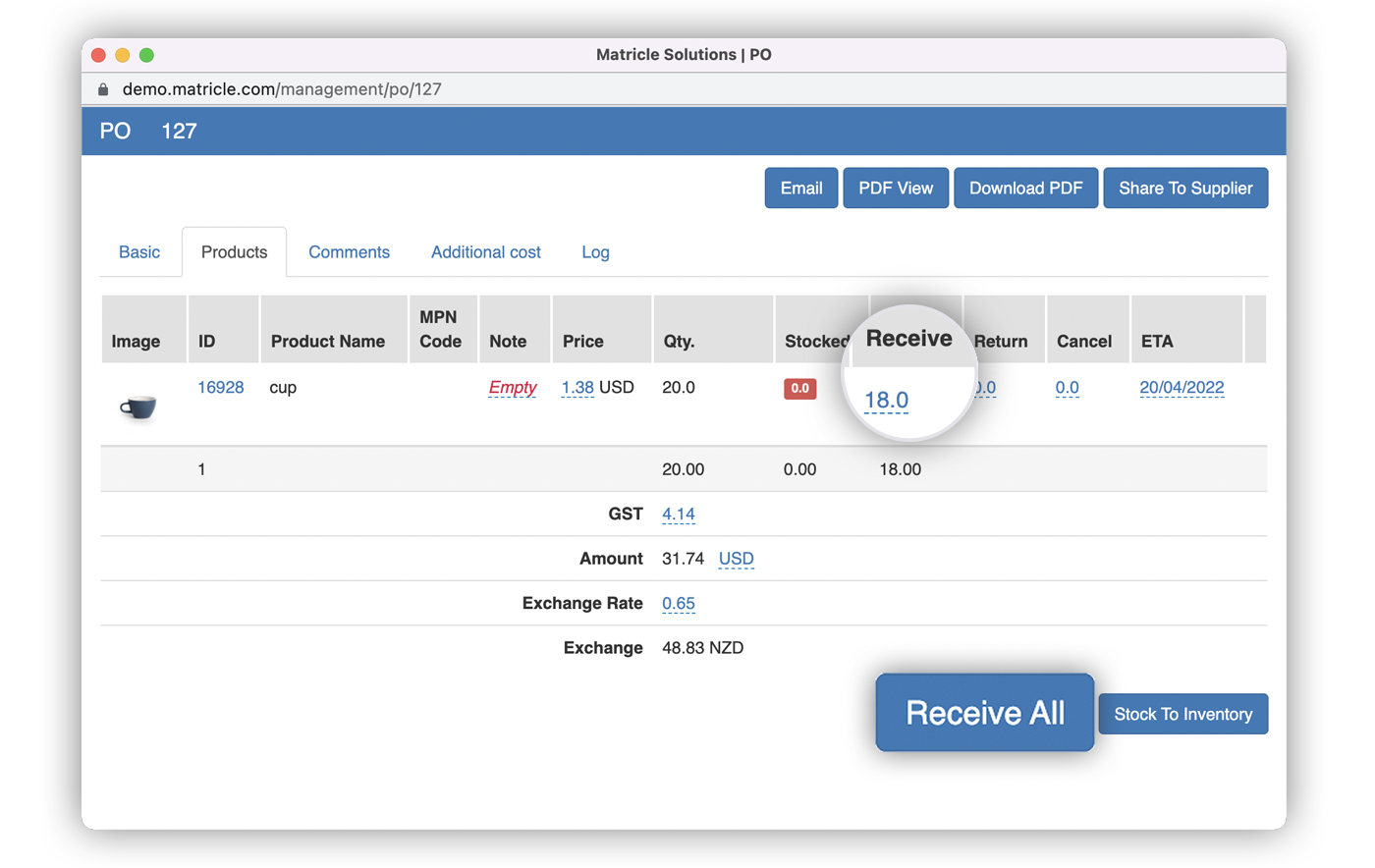
Products may arrive and be received in batches. After you add the number received, Matricle automatically updates the total number of products received and stocked and calculates the number waiting to be received, which saves you the trouble of updating inventory upon each arrival.
Without using a system, keeping up to date with all of your POs is no mean feat.
The system clearly displays the status of all POs (for example, whether the products have been received, and whether payment has been made), and the associated transaction volume, which makes it easier for you to stay on top of your orders and inventory.
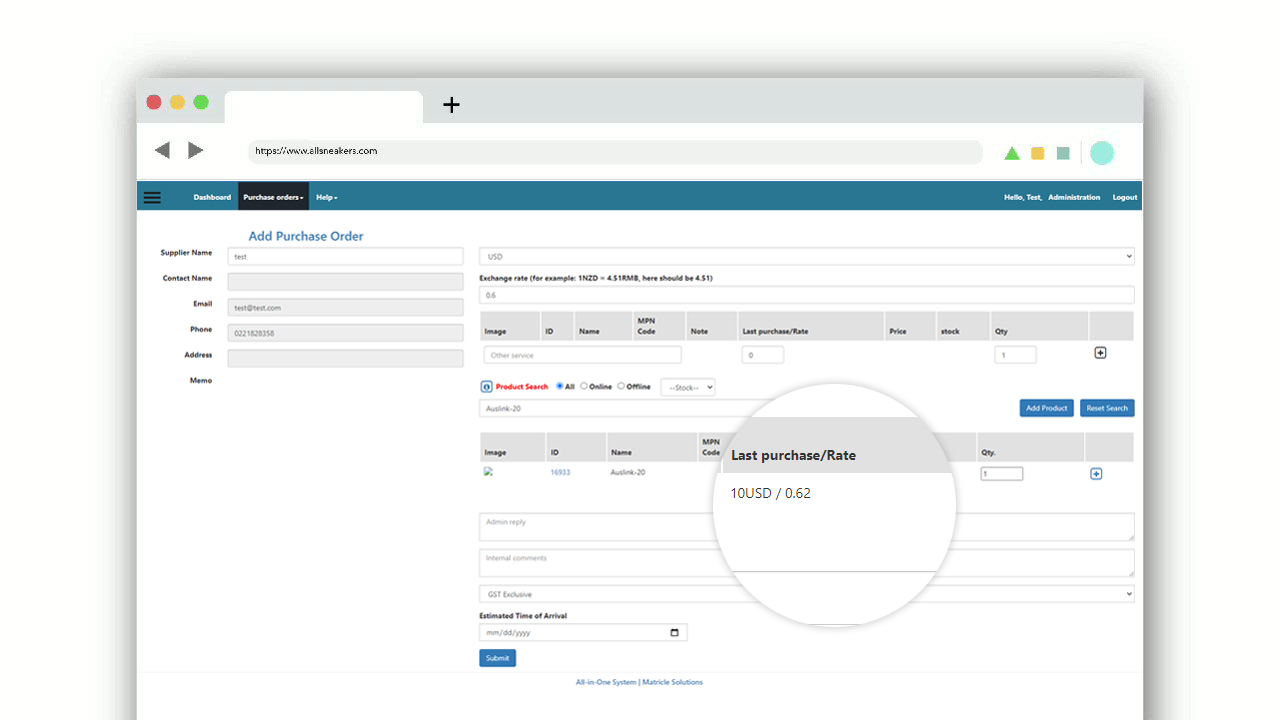
The system provides your suppliers with an independent portal where they can log in to view all of your purchase orders and the record will be kept permanently.
Yes, you can add extra costs to each purchase order and the system will spread the costs across every relevant product so that you get a more accurate reference for you to decide on the product price.
If a product has a purchase record, when you select this product when making the purchase order, the system will display the last purchase price.
Yes. You can select the currency you want and enter the exchange rate, and the purchase order will be sent to the supplier in their specified currency. When the purchased products are added to the inventory, their costs will be converted back to NZ dollars.
The system will easily update the inventory and save you the trouble of doing the calculation manually. When a portion of the products have arrived, the warehouse keeper only needs to enter the number received and the system will automatically remind you of the number unreceived, calculate the amount of payment for the arrivals, and update the purchase order status.