
"Company setting" -> "Xero"
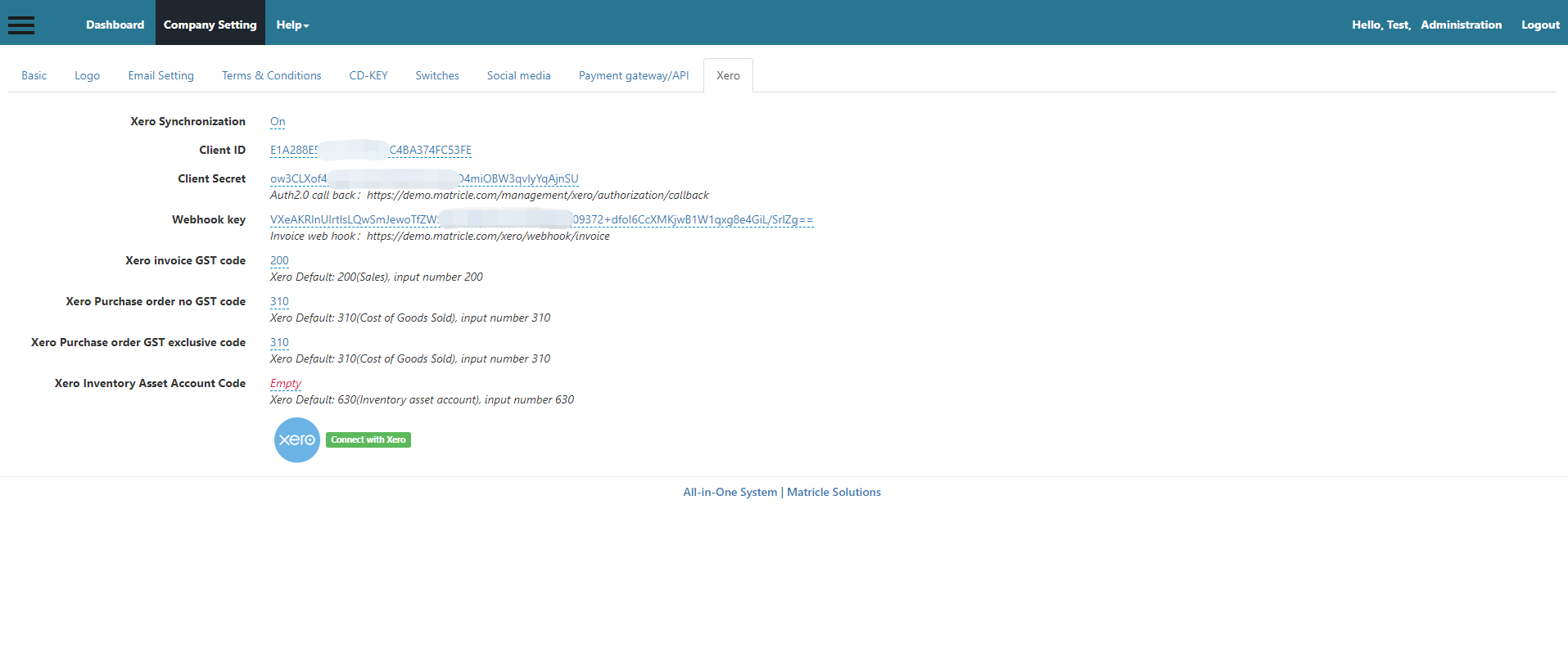
| Client ID | Required | Get from Matricle. |
| Client Secret | Required | Get from Matricle. |
| Webhook key | Required | Get from Matricle. |
| Xero invoice GST code | Required | Invoice GST code (Default:200) |
| Xero Purchase order no GST code | Required | Cost of Goods Sold(Default:310) |
| Xero Purchase order GST exclusive code | Required | Cost of Goods Sold (Default:310) |
| Xero Inventory Asset Account Code | Required | Inventory asset account (Default:630) |
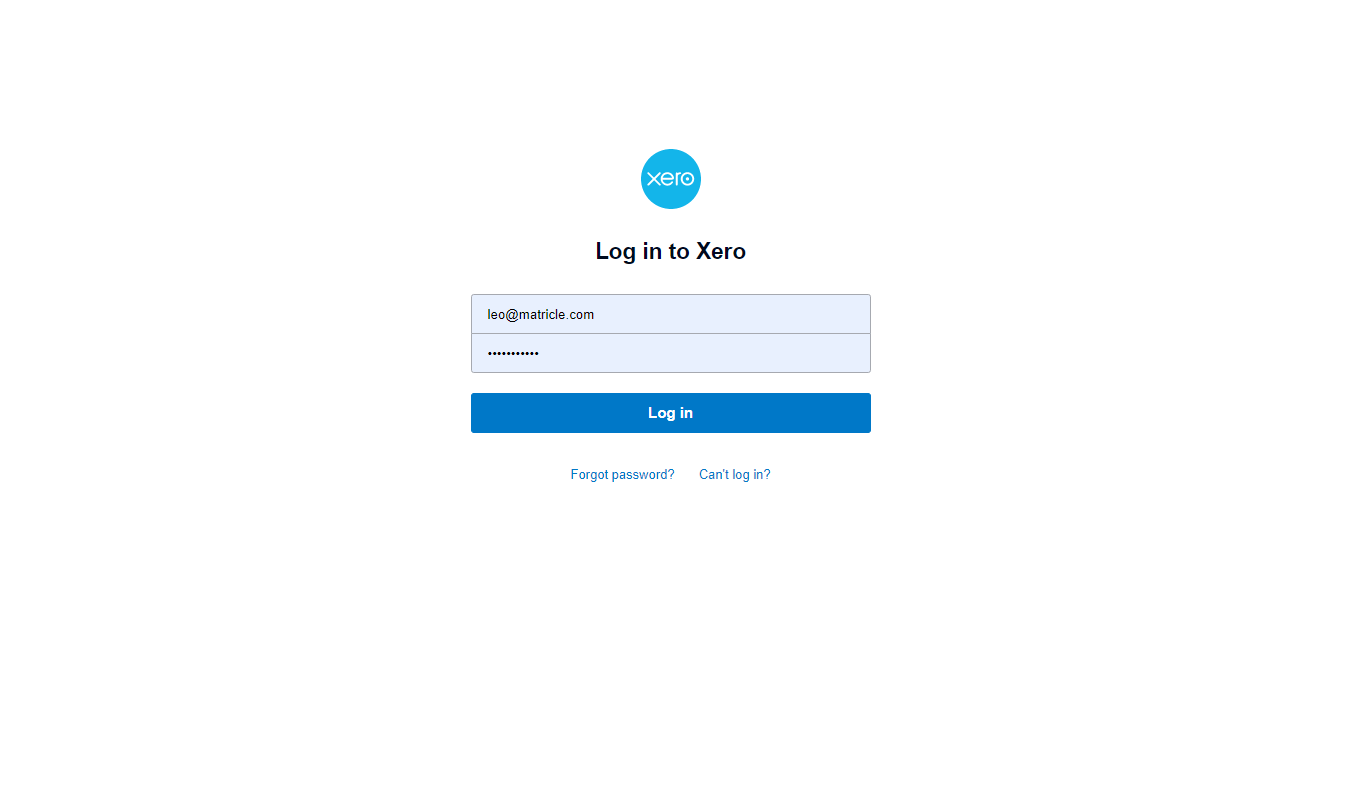
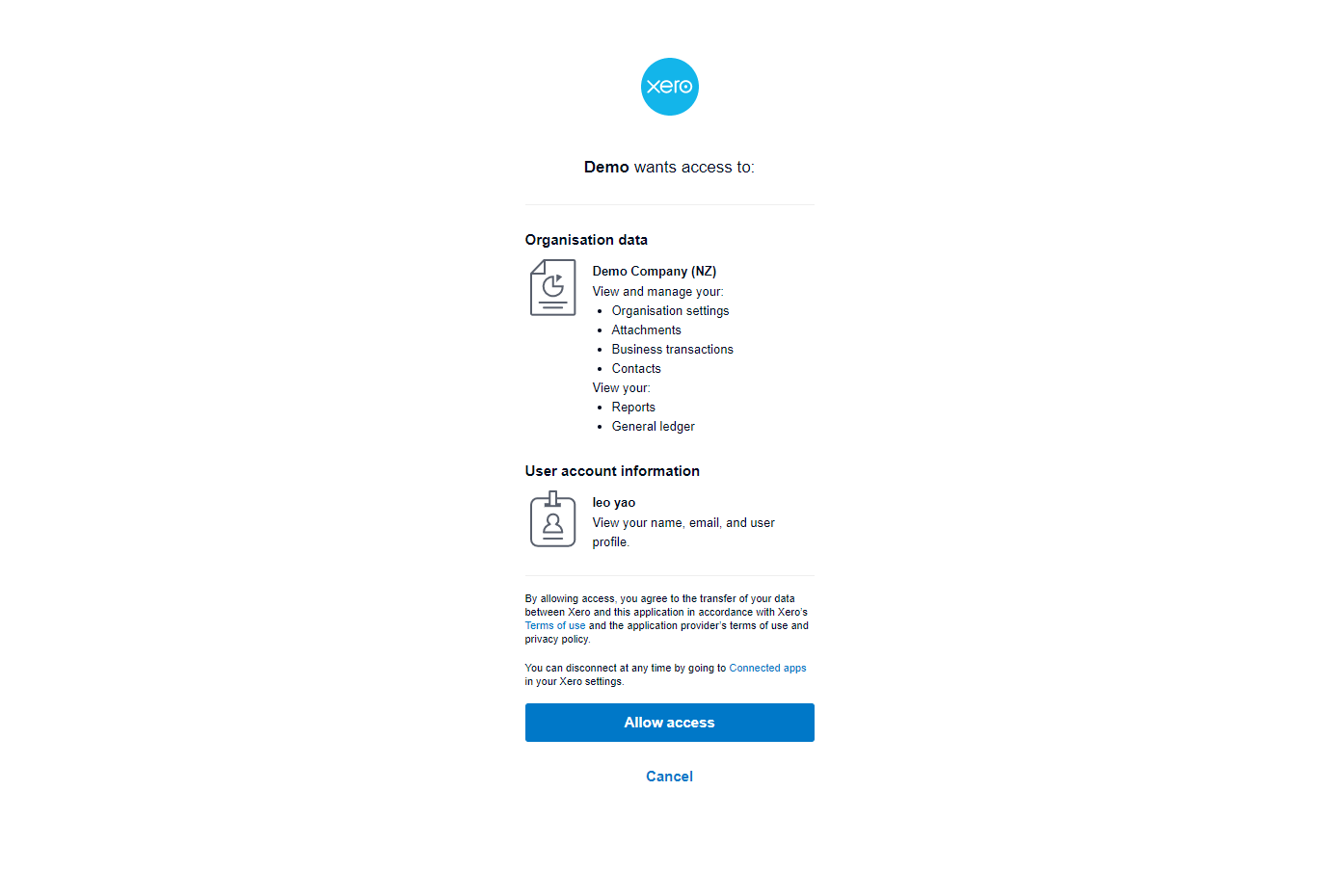
Let's start doing a test...