
Matricle makes it quick and easy for you to give a quote whenever you want.
Note: The system does not reduce the inventory stock until you convert a quote to an order.

This function is particularly useful as it allows customers to place an order for items currently out of stock.
Matricle enables you to easily convert a sales order to a purchase order and send it to your selected suppliers without having to fill in the purchase details.
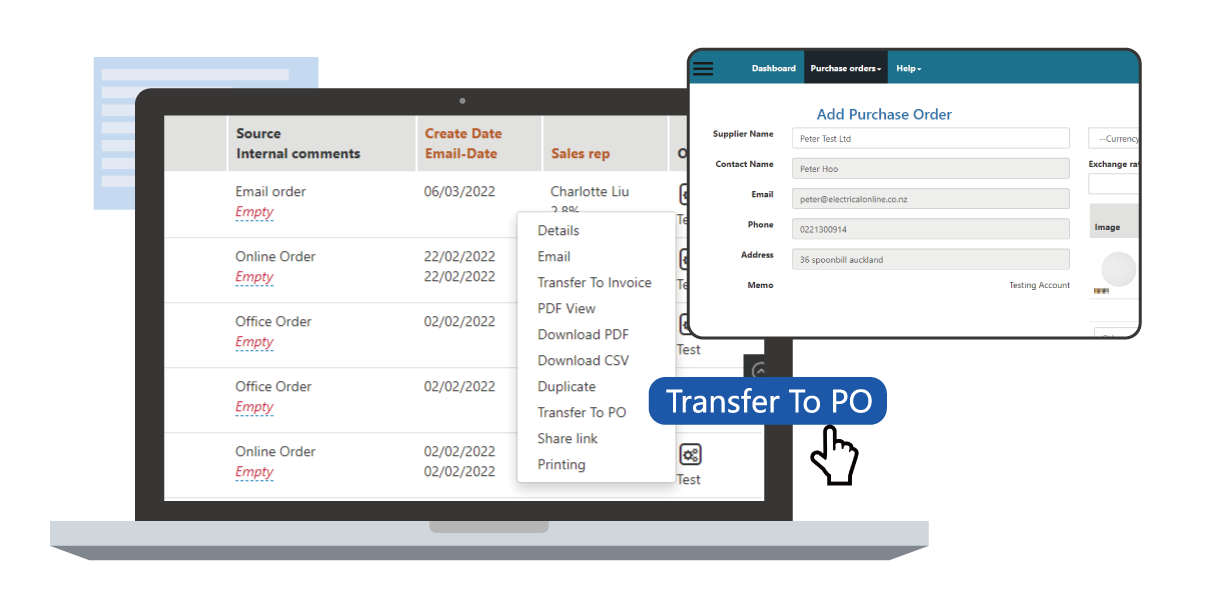
Issuing a refund or exchange is just a one-step process in Matricle: you only need to click one button to convert a sales order to a return order, with no need to fill in product details again.
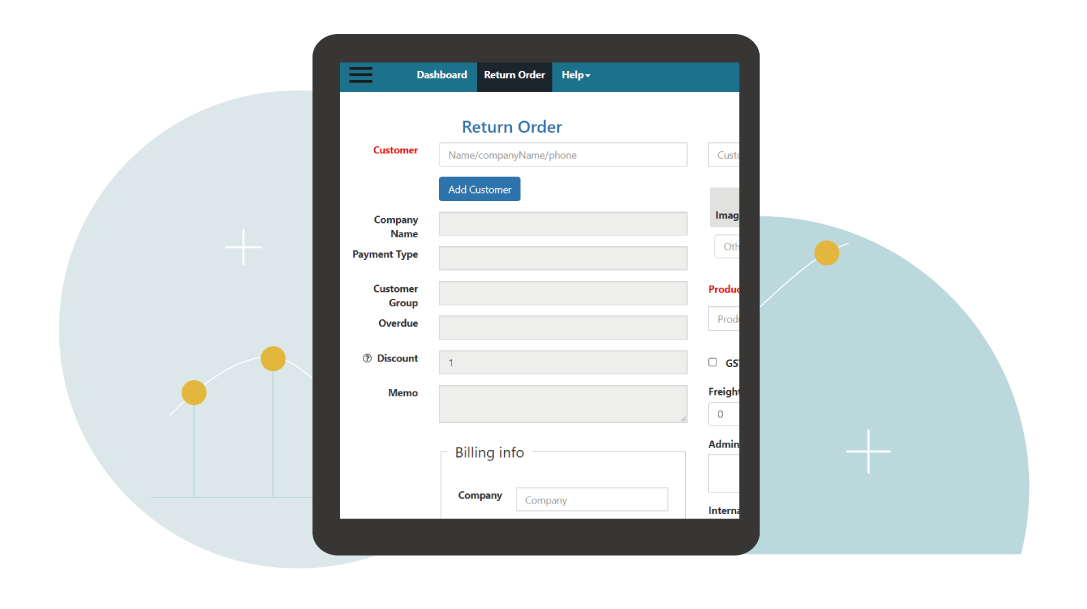
Matricle generates sales statistics that give you insights into your business performance.
The statistics include:
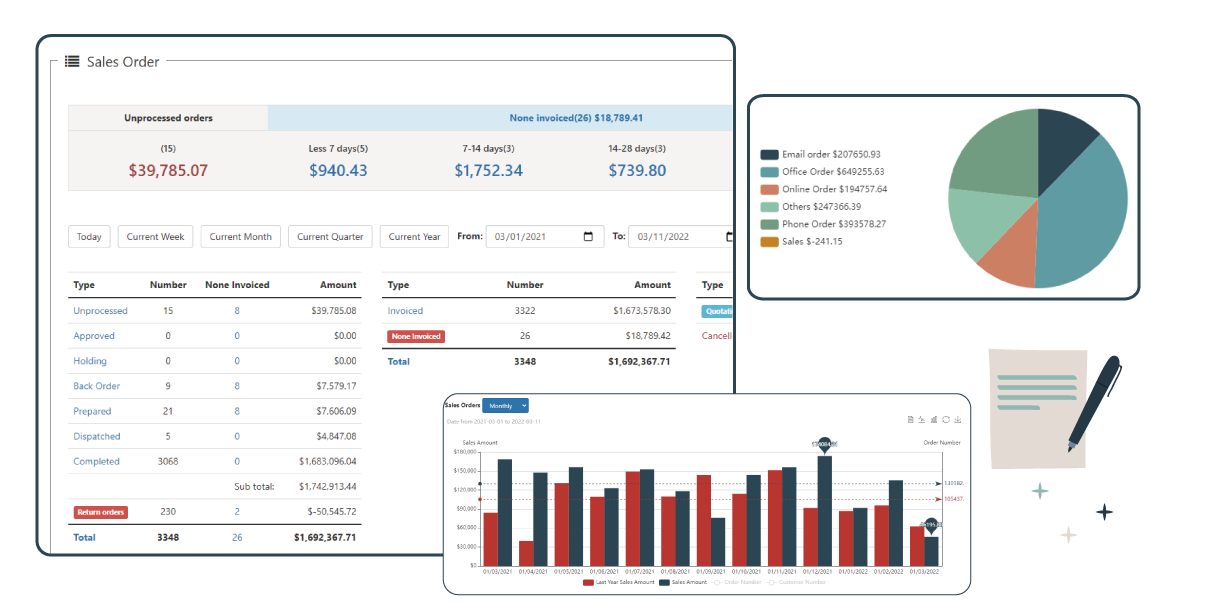
The automated email system will send order details to customers after they have placed orders and update them on the delivery status when the products have been shipped.
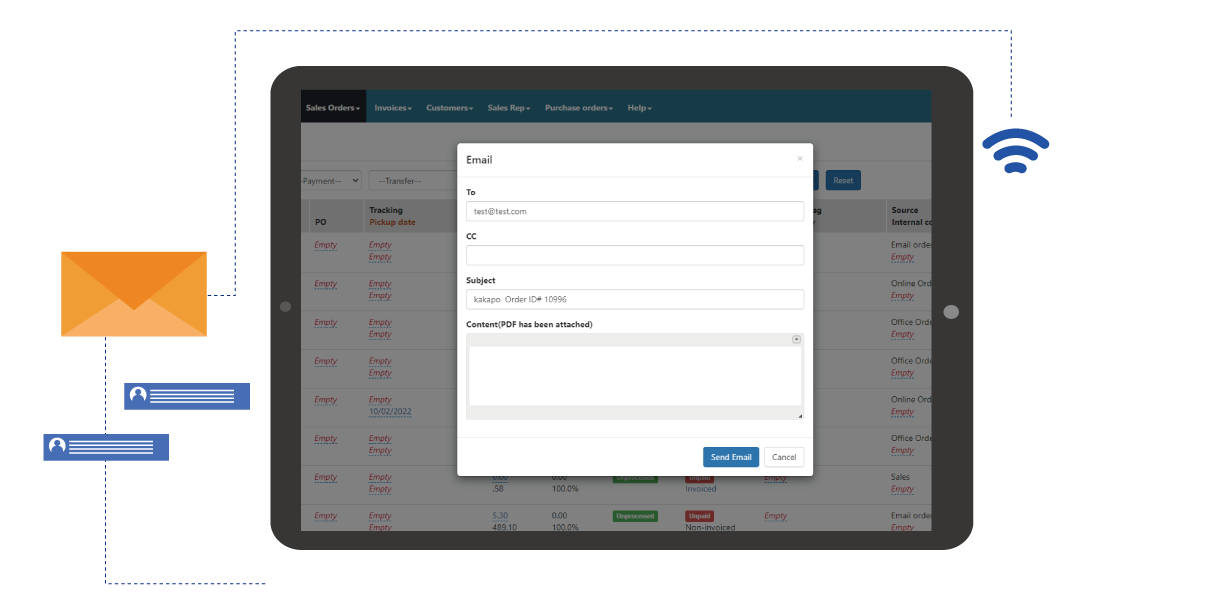
The file sharing function saves customers the trouble of logging in to their accounts in order to view orders and invoices.
The order details sent by the automated email system will contain a link to a webpage where customers can view orders and download invoices without login.

Not knowing who modified a sales order can be problematic.
The log function keeps an accurate record of all the changes made to the sales orders (for example, adding or deleting products, and changing prices) and who made the changes.
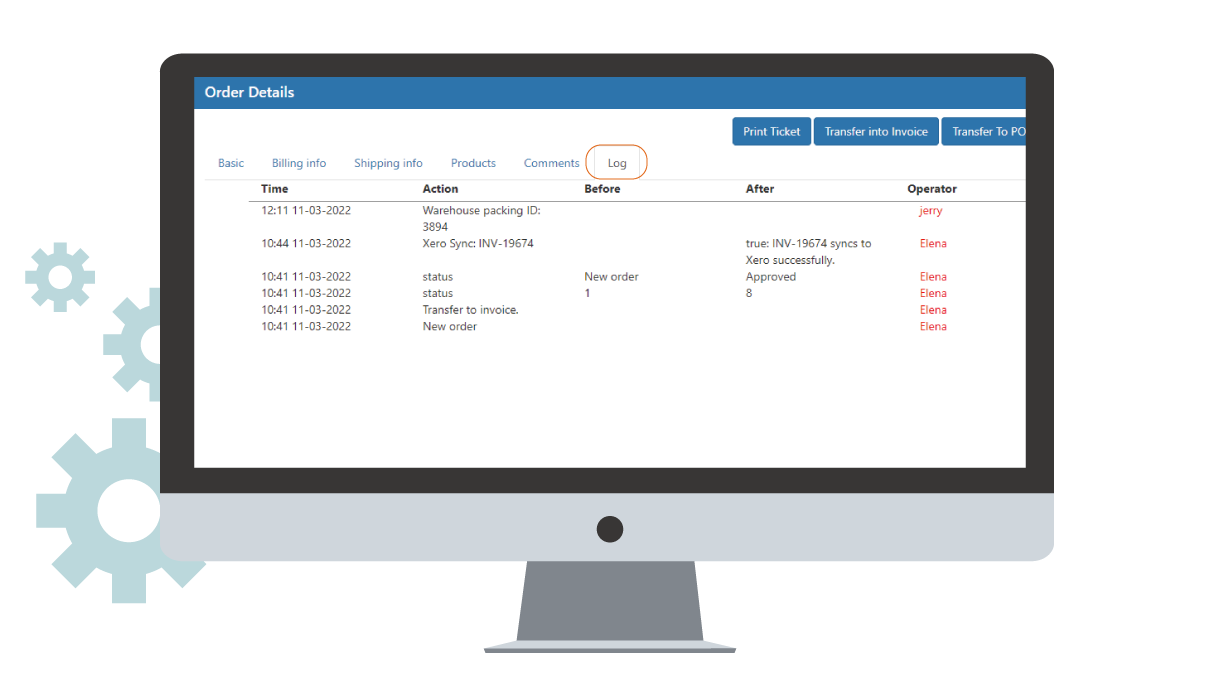
There are occasions when you want to group products or services and sell them together at an all-inclusive price.
While the bundle price may not show a breakdown of individual products, each product contained in the bundle needs to be deducted from the inventory and made clear to your own staff at the time of packing and shipping.
Matricle gives you the flexibility of offering a bundle price or unit price, providing options for you to either show, not show, or partially show the price of products or services that make up the bundle.
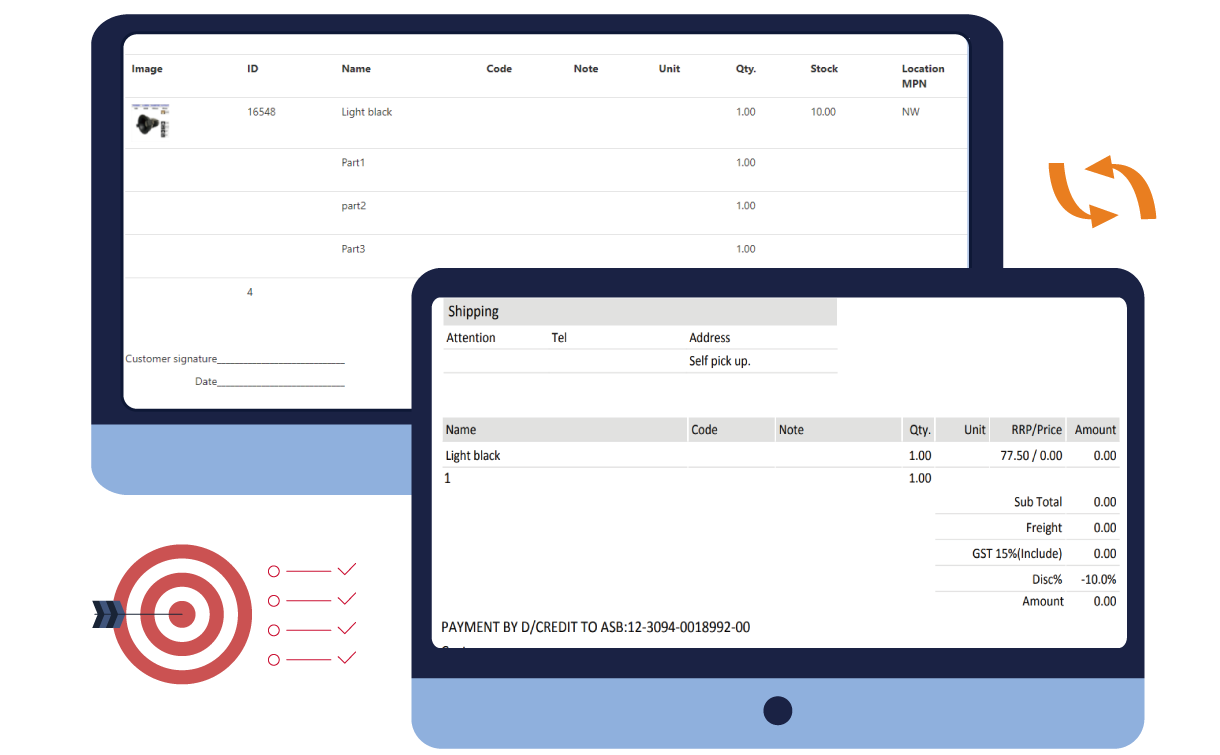
The sales order log keeps an accurate record of all the changes including who made the change, what change was made, and the details of the order before and after the change.
Yes, you can set default sales reps as well as commission rates. When sales orders are generated, the system will default to the pre-set sales reps and commission rates.