1. How to track your parcels?
1.1 Select "System config" > "Company Setting" -> "Shipping"
1.2 Fill Shipping tracking URL with the courier you selected. Using {TrackingNumber} to repalce real tracking number.
For example: https://www.nzpost.co.nz/tools/tracking?trackid={TrackingNumber}
After tracking number filled in sales order, customer can click it to get trancking info. (Sereral tracking numbers can be connected with ',' .)
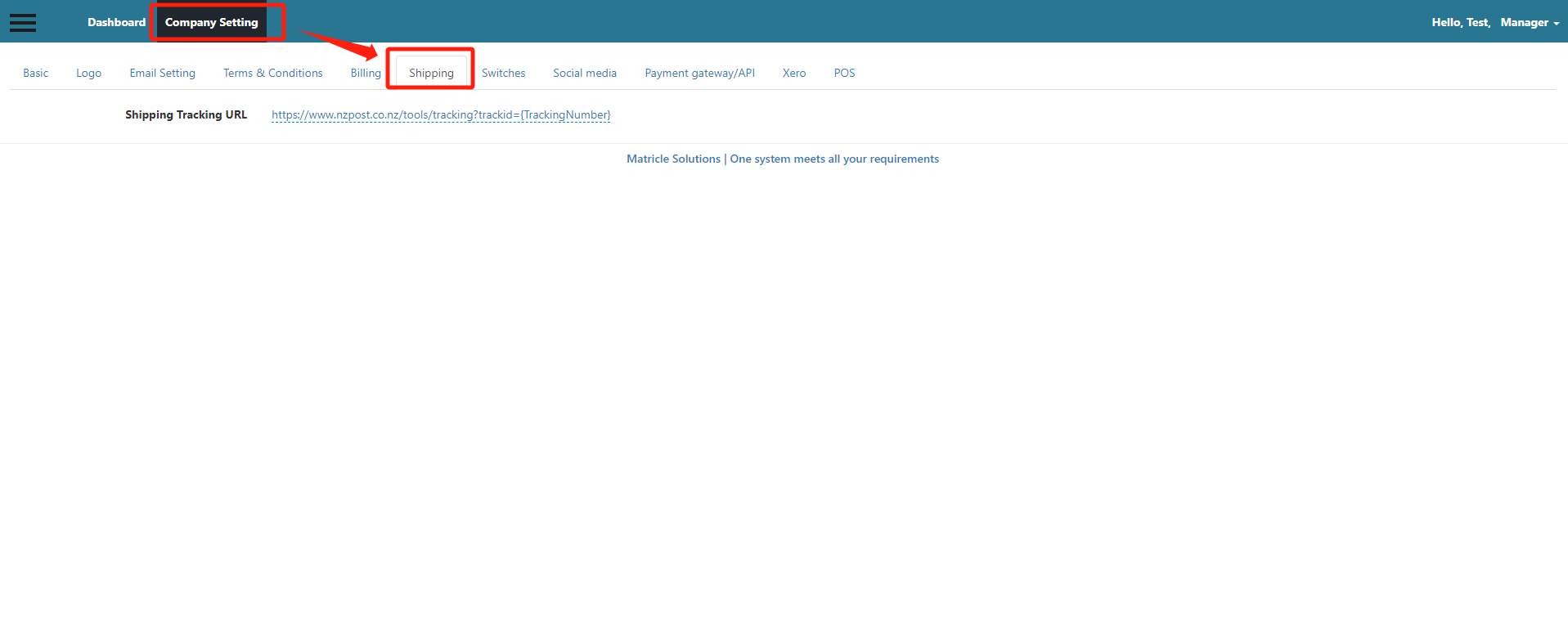
Select "System config" -> "Freight"
| Name | Required | Freight name. |
| Base Weight | Required | Minimum weight |
| Base Price | Required | Minimum price |
| Unit Weight | Required | Unit weight |
| Unit Weight Price | Required | Unit Weight Price |
| Status | Required | Active or Cancelled |
| Position | Sort by "position" ascending. | |
| description | Freight description. |
Caculation:
If package weight <= Base Weight, fregith = Base Price;
if package weight > Base Weight, freight = Base Price + (Package weight - Base weight ) / Unit Weight * Unit Weight Price。
For example: Base Weight = 2KG, Base price = $5, Unit weight=2 KG , Unit price =$4;
If package weight = 1KG, then freight = $5;
If package weight = 10KG, then freight = $5 + (10KG-2KG)/2*4 = $21.